In last post we have explained how to connect your shopify store to PostPony ecommerce platform.
And now how can we transform the orders to shipment and shipping labels, namely, to fulfil the orders.
That takes three steps:
- Check “Store & Order” to see if there appears “Connected”.
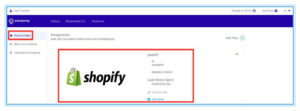
2. Click Ship from address to have an address from which your shipment are sent out.
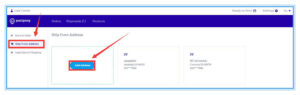
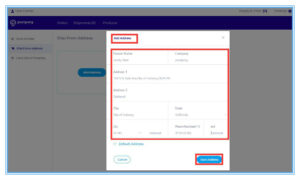
3.Click ” Label Size & Printing” to set up your shipping label format such as “by order number or by SKU” and also you can set up size of shipping labels.
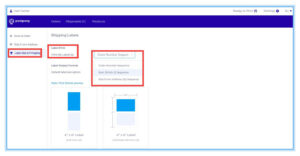
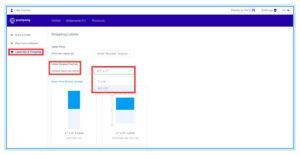
OK, let’s start to create shipment.
First Click Orders link

1.You can see all orders.

2. You can choose order of Amazon, eBay or shopify, as well as clicking ” Sync All stores”, all of orders within 3 days will be synced.

3. Tick the orders you want to create shipments for.

4. Click Create Shipments

Second Click Shipments link.

1. After you click the Create shipments, selected orders will be moved into “Ready to Ship” area under Shipments page.

2. Click “Ready to Ship”, where you can see all order that needed to ship, click corresponding order, check related information, choose carrier, enter related information. If it is international shipping, customs declaration is needed, Click “Update” and then save.




3. After clicking “Update”, the shipping rates will be changed.

4. Click “Ready to Print”, you can choose to print shipping labels or picklists.


5. Click the Print button on the right side

As soon as last those steps are completed, orders are fulfilled.
另外,目前PostPony的erp仅支持余额支付,在打印运单之前,请先充值到自己的账户,方能打印运单,充值入口如下: By the way, in this platform now, payments can be only done by account balance so you have to deposit money first so as to print shipping labels. See below the screenshot:

When you use this platform, should you have any problems, you can email me by email will@postpony.com or find the livechat button on our website homepage https://www.postpony.com/